Checklist
Duplicate and edit this template page for posting workshop follow up Dated (for ongoing classes) Share it publicly - note anyone can see comments Ask for feedback on the workshop / slides Links to other resources - eg Customer Compass Next step - resources in startupsecretssandbox.com
Welcome [who?] !
Below you will find
a stream of resources and workshops that will be updated and added to as we build Foundry. [who
We look forward to sharing them with you.
[Workshop TITLE, DATE]
In this session we
Things from the board - eg MVS Michael Skok provided live mentorship and then introduced Foundry’s latest AI, Michael MentorAI.
In the workshop Michael showed some simple examples of how to use his AI clone and promised some tips on how to take it to the next level... Have fun trying these ! Slides for the session can be found below:
[Google slides permanent home]
Proprietary & Confidential.
Solely for HBS Foundry teaching purposes.
© Startup Secrets
Not for use, reuse, distribution or publication. Under strict embargo until
IQ book publication 2027
Next session
Our next session will be On July 1st and we will be covering the we look forward to seeing you there! Until then happy venturing!
(Please note this page is a hidden link for HARVARD members only so bookmkark it if you want to return here as it is not. accessible form the main ) or copy the QR code:
Signup
If you’ve not already signed up for startupsecretssandbox.com please fill in form
and add FOUNDRY to your venture name
so we know to give you special privileges and access to extra resources.
In the meantime, ! Enjoy exploring, and we look forward to your feedback and comments as to how we can improve the sandbox for you, See * We welcome your feedback and comments directly in this document. See